Forward incoming faxes to your email
Do you need to forward the faxes you receive via the Microsoft's Fax Console (Fax Console is the fax ability of Windows XP Professional, Windows Server, Windows Vista Business/Ultimate and all versions of Windows 7/10) to one or more email address anywhere in the world?
Now with the Successful Software's ForwardFax2Email (forward fax to email) solution you can automate the whole thing in less than 5 minutes.
How it works (what are the requirements to use ForwardFax2Email)
-
You simply install the Successful Software's ForwardFax2Email solution to the machine that receives faxes via a modem router and one (or more) fax (telephone) lines. This is usually a Windows computer that has the Fax Console of Windows (in Windows Vista and Windows 7 this place is called "Windows Fax and Scan") installed on it. If you do not know how to do this please read this Windows XP Professional tutorial, or this Windows Vista/7/10, or this Windows Server tutorial.
-
When a fax is received via your PC's fax modem device that's connected to your dedicated fax phone line, it (the resulting .TIF file) is automatically forwarded by email to the one or more pre-designated email addresses you selected (e.g. This email address is being protected from spambots. You need JavaScript enabled to view it., This email address is being protected from spambots. You need JavaScript enabled to view it., etc). Click here to read the instuctions on how you can prepare your Windows Fax to automatically save a copy of each fax that you receive on your hard disk: ForwardFax2Email will do the rest.
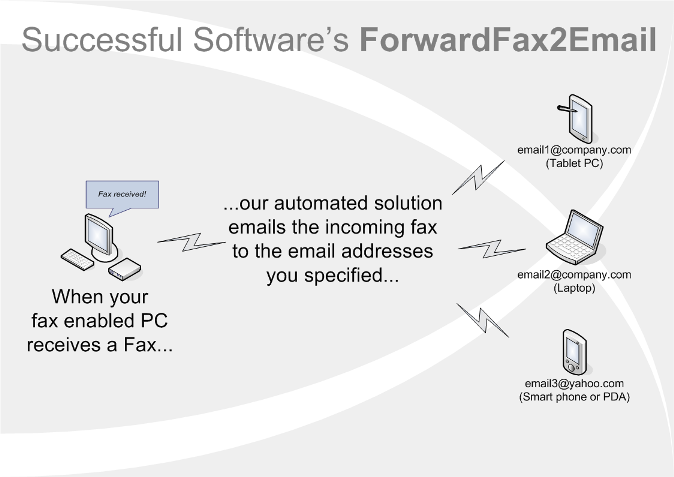
-
Faxes are delivered to your e-mail (e.g. in Microsoft Outlook or your web-based email account (POP3 or IMAP)) where you can save them, print them, or forward them, like any other e-mail, or any other file on your device.
By using the ForwardFax2Email you will:
- Be getting your faxes even when you are not at the office, 24hrs a day / 7 days a week.
- Save time in searching through file cabinets and folders looking for an old fax.
- The Successful Software's ForwardFax2Email solution will deliver your faxes to you in standard TIF format which means that you can read/print/save/forward them without the need of buying any additional software.
- No more hard-to-read documents.
- No more loose papers laying around the office fax machine.
- No more calling to the office, hoping someone is there who can tell you if you've received the fax you're looking for, and then re-fax it to you.
- With ForwardFax2Email your faxes in your email your faxes will truly be kept confidential.
- Do your bit for the environment: use ForwardFax2Email and stop wasting paper for faxes.
To buy Successful Software's ForwardFax2Email solution please give us a call or send us an email .
FAQ (Frequently Asked Questions)
Question: I have several incoming fax lines, and I would like to accept incoming faxes for all of the numbers on one PC, but be able to forward them to different email addresses. For example: If I get an incoming fax to 1 234 567 8910, I want it to send the email to This email address is being protected from spambots. You need JavaScript enabled to view it.. If I get an incoming fax to 1 555 555 5555, I want it to send the email to This email address is being protected from spambots. You need JavaScript enabled to view it.. Is this possible with ForwardFax2Email?
Answer: This is possible with ForwardFax2Email as long as you have:
1. Multiple fax-modems connected to the PC. Each fax-modem must be connected to a fax line.
2. A program, or multiple fax receiving programs (e.g. Microsoft Fax which is shipped with Windows XP Professional, Windows Server, Windows Vista Business/Ultimate and all versions of Windows 7, Snappy Fax, etc) that will pick up the phone of each fax-modem when a fax is coming and will save the received fax to a specific file folder of your PC. E.g. the fax program that will answer the phone for the fax line No 1 234 567 8910, to save the received fax to the C:\Received faxes\12345678910 file folder, while the fax program that will answer the phone for the fax line No 1 555 555 5555, to save the received fax to the C:\Received faxes\15555555555 file folder. Usually the file format of the received faxes is a TIF file (TIF files are image files like the BMP files of Windows) and can be opened/viewed/printed via Windows.
Note that ForwardFax2Email is not a fax receiving program: it only forwards a received fax to an email address (or many email addresses).
Question: Why aren't there any screenshots of the program?
Answer: This product is executed on the background, while you work on your machine, without showing any windows/notifications, etc.
Question: Is there an email template that is used to forward the faxes when the fax arrives to my inbox? What is the subject and the body of the email?
Answer: We can customize the subject and the body of the email template according to your needs beforehand, but usually is something simple like:
-
Subject: Fax Server on
Body: Incoming fax was received on
Question: Is there a trial or demo version of this program?
Answer: Yes, it is possible to send you a link with a Trial Version of the product that you can try out for 10 days. After the trial period is over you can place your order with us. Note that in order to be able to send you the download link, you will first have to send us some details about you (where did you learn about us, your company's details, contact person details that will try the Trial Version, etc).
Question: Is this product compatible with Windows 7/Windows 10/Windows Server?
Answer: This product works with all versions of Windows 7, Windows 10 and Windows Server that have the “Windows Fax and Scan” capability. Please make sure that your Windows machine has the capability of receiving incoming faxes via a modem router first.
Question: How can I pay for this program?
Answer: You can purchase this program by sending us your payment to our Bank Account Number. For more information please give us a call or email us.
Question: What is the cost of this service?
Answer: There is a setup fee of 4 EUR. This setup fee is paid only once, at the beginning in order to setup your account. The monthly fee for this service is 2.89 EUR per month if you sign up for a year (or 3.5 EUR per month if you sign up for 6 months). All fees are billed at the beginning of the period they concern.
Question: How much system resource this software product requires to run? Will affect my system's performance?
Answer: The ForwardFax2Email is not staying resident on the memory and therefore doesn’t affect your system's performance. We schedule it (via the Windows Task Scheduler) to check every 10, 30, 60, 180, etc seconds for any incoming faxes (the frequency of the checks is up to you). When the time comes, the ForwardFax2Email is executed, checking for incoming faxes and, if there is one, it forwards it to the designated email account(s). After than it terminates itself automatically freeing the small amount of resources it needs when is executed.
