Minimum System requirements
Successful Marine (ex-Successful Marina) Management System can be hosted locally (on your own premises, on your own Windows Server), or on the Cloud (on the Cloud Servers of Successful Software): for more information about these two options, please check this page.
In case you prefer to host Successful Marine locally (on your own premises – your own Windows Server), it requires the following hardware and software:

Successful Marine Client (workstation)
- Intel CPU Core i5 / 1.6 GHz (CPU Core i7 and above is recommended)
- 4 GB RAM DDR4 (6 GB RAM is recommended)
- 5 GB free hard disk space (SSD disk (NVMe or NVMe M.2))
- Colour Monitor with at least 1600 x 1200 resolution
- 1 (or more) Laser or InkeJet printers (for invoicing and reports)
- Optical wheel mouse (to zoom in-zoom out the Visual Management plan of your business premises)
- Internet Connection (2 Mbps for technical support)
- Antivirus & Firewall
- Online UPS (that will be connected via a cable with the computer and will send a signal to shutdown the computer gracefully in case of a power outage)
- Windows 7 Professional (64bit)/8.1 Professional (64bit)/10 Professional (64bit) (recommended)/11 Professional (64bit)

Successful Marine Server
- Xeon Quad Core 3.2 GHz (1 CPU)
- 12 GB RAM
- 50 GB free hard disk space (SSD disk or SSD NVMe M.2 disk (recommended). In case you want to use HDD, please make sure that it operates at 7200 rpm or more)
- Colour Monitor with at least 1600 x 1200 resolution
- Mouse
- Internet Connection (2 Mbps for technical support)
- Antivirus & Firewall
- Online UPS (that will be connected via a cable with the computer and will send a signal to shutdown the computer gracefully in case of a power outage)
- Windows Server 2019 Essentials 64bit (or any other Edition higher than this)
Note: the above Server has to be a physical machine (not a Virtual Machine) that will be dedicated for the operation of the Successful Marine Server only. If you plan to deploy your Server on a Virtual Machine (VM) then we strongly advice you to get a faster CPU and at least twice the GB of RAM described above. These minimum hardware requirements assume that the Server will only host the Successful Marine Server and its Data Base: not host (as a Terminal Server, Remote Desktop Gateway, Exchange Server, Database Server, etc) Client Machines (Workstations) of the Successful Marine or any other application.
You do not need a Server if you select the Successful Marine Cloud (Successful Marine Cloud is hosted on Cloud Servers, on the Internet. Click here to read our Privacy Policy regarding your data on the Cloud.

Intranet
If you host your Successful Marine locally you will need a Switch and NICs (Network Interface Cards) for your Successful Marine Clients of at least 1000 Mbps (10G is recommended). Your Successful Marine Clients must be connected to your Switch via a “Cat-6” or “Cat-6a” Ethernet Cable (Cat-7 Cable is recommended). Connections of your Successful Marine Clients to your Successful Marine Server, via WiFi, are possible but are not guaranteed and therefore are not recommended as their speeds and quality tend to be unreliable. The PING (eg C:> ping 192.168.1.200) between a Successful Marine Client and your Successful Marine Server must not exceed the 4 milliseconds (4ms) time. Your network must be stable at all times.

Successful Marine Cloud
You can use Successful Marine Cloud from any Internet connected computer (Windows, Mac or Linux). The only thing that is required is a fast (minimum 100 Mbps upload/download) and stable-reliable Internet connection as well as to have installed the latest, stable version of one of the following web browsers:
- Microsoft Edge (comes pre installed on Windows 10) or Internet Explorer (comes pre installed on Windows) – recommended
- Mozilla Firefox (download from: https://www.mozilla.org/en-US/firefox/new/)
- Apple Safari (download from: https://support.apple.com/downloads/safari)
Successful Marine Cloud works over the industry’s security standard, a secure HTTPS (HyperText Transport Protocol Secure) connection.

Successful Marine Smart App
Successful Marine Smart App can be utilized by your Customers, your Staff, your Management Team and your Suppliers/Subcontractors. The smartphone must be connected to the Internet via a reliable, high speed Internet connection (WiFi or 3G/4G+ and above).
- A8X chip 64bit (iOS), or ARMv8 (Android)
- 16 GB RAM
- 6 GB free storage space
- Wi-Fi (or WiFi + Cellular if you are planning to use your Tablet on locations that do not support Wi-Fi).
- Wi-Fi: 802.11a/b/g/n/ac, dual band 2.4GHz and 5GHz
- Cellular: UMTS/HSPA/HSPA+/DC-HSDPA (850, 900, 1700/2100, 1900, 2100 MHz); GSM/EDGE (850, 900, 1800, 1900 MHz). CDMA EV-DO Rev. A and Rev. B (800, 1900 MHz). LTE (Bands 1, 2, 3, 4, 5, 7, 8, 13, 17, 18, 19, 20, 25, 26, 28, 29, 38, 39, 40, 41)))
- 4.7-inch (diagonal) LED-backlit Multi-Touch display with 2048-by-1536-pixel resolution at 264 ppi
- Fast Wi-Fi (with speed 11 megabits per second (Mbps)) and/or Internet Connection (3G/4G/4G+/5G) that connects the Tablet with the Successful Marine
- iOS (version 11 and above), or Android (version 9 and above)
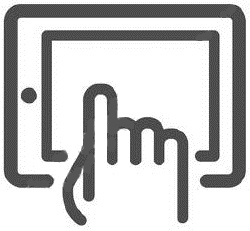
Successful Marine Tablet (for SM Cloud and/or SM SMart App)
Successful Marine Tablet can be utilized by mobile workers that, usually, are not working in an office.
In case you have the Successful Marine Cloud or the Successful Marine Smart App, the devices (tablets, computers, laptops) must be connected to the Internet via a reliable, high speed Internet connection (WiFi or 4G+ and above) because Successful Marine Cloud and Successful Marine Smart App requires an HTML 5 capable web browser (like Microsoft Edge, or Safari). Click here to watch a video on how Successful Marine Cloud works on an internet connected device (e.g. a tablet).
- A8X chip 64bit (iOS), or ARMv8 (Android)
- 32 GB RAM
- 6 GB free storage space
- Wi‑Fi (or WiFi + Cellular if you are planning to use your Tablet on locations that do not support Wi-Fi).
- Wi-Fi: 802.11a/b/g/n/ac, dual band 2.4GHz and 5GHz
- Cellular: UMTS/HSPA/HSPA+/DC-HSDPA (850, 900, 1700/2100, 1900, 2100 MHz); GSM/EDGE (850, 900, 1800, 1900 MHz). CDMA EV-DO Rev. A and Rev. B (800, 1900 MHz). LTE (Bands 1, 2, 3, 4, 5, 7, 8, 13, 17, 18, 19, 20, 25, 26, 28, 29, 38, 39, 40, 41)))
- 9.7-inch (diagonal) LED-backlit Multi-Touch display with 2048-by-1536-pixel resolution at 264 ppi
- Fast Wi-Fi (with speed 11 megabits per second (Mbps)) and/or Internet Connection (3G/4G/4G+) that connects the Tablet with the Successful Marine
- iOS (version 11 and above), or Android (version 9 and above)
Note: Please select a tablet with a screen as big as possible (the more than 9.7 inches diagonal, the better). If you plan to use the tablet outdoors, direct sun light will affect the performance of the screen, especially if the screen is not bright enough.

Successful Marine mobile invoicing printer
Successful Marine can be used for mobile invoicing (on the way) via an Android, or iOS powered tablet (or smartphone). Successful Marine is compatible with the following mobile printer model:

Successful Marine P.O.S bar code scanner/bar code printer
“Successful Marine P.O.S” can optionally work with bar code scanners (e.g. Zebra) and bar code printers (e.g. Zebra) for a bar code enabled inventory, e.g. in Chandlery Shop (Marine Shop, or Ship Shop). Bar code scanners can recognize many different bar code formats. The bar code scanners that you want to use with Successful Marine P.O.S, must be able to recognize the bar code format “EAN13”. Custom bar code formats, are also supported upon extra request from the Customer.
The bar code printer must be able to print, from a PDF file, at least, the following sizes of bar code labels:
- A4 page 21,2 cm height x 28,5 cm width (5 columns, 65 labels per page)
- 55 mm height x 25 mm width (1 label, 1 column)
- 40 mm height x 20 mm width (1 label, 1 column)